Article
How to Read Your Solar Energy Monitoring Data
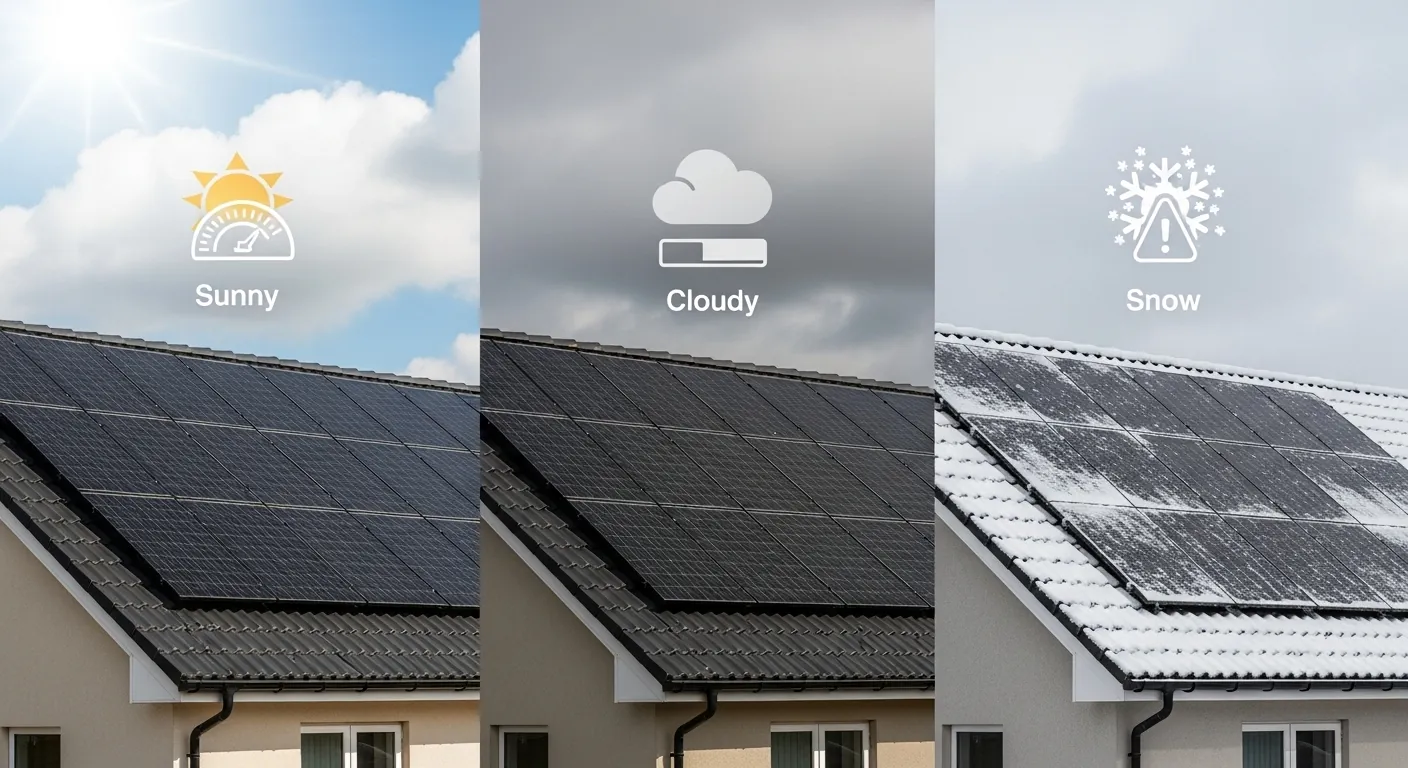
After your system goes live, you’ll start seeing real-time solar energy usage statistics via your app, including kilowatt-hours produced, energy sent to the grid, battery levels, and more. It’s powerful information, once you understand it. This guide will help you make sense of the data, enabling you to determine whether your system is performing well and what to do if it’s not.
Using Solar Monitoring Data to Stay Smart and Efficient
Installing solar panels is a significant step toward energy independence, but they are just part of the picture. Once your system is up and running, your solar monitoring data becomes a valuable tool. It shows you how much energy you’re producing, what your system is doing on a day-to-day basis, and whether anything needs attention.
By utilizing this data effectively, you can maximize the benefits of your solar investment.
What is Solar Monitoring Data?
Solar monitoring data is information collected by your solar system that tracks energy production, usage, and system performance in real time. This data feeds through an online dashboard or app, typically provided by your installer or the inverter manufacturer.
Monitoring records solar energy usage stats: how much solar energy your panels generate throughout the day, your home’s usage, and how much is sent to or pulled from the grid. For systems with batteries, monitoring systems measure the amount of energy being stored or discharged.
This visibility enables you to understand your system’s output and health, allowing you to catch problems early.
Why Tracking Solar Performance Matters
Your solar panels are designed to produce clean electricity for decades. However, like any home system, things can go wrong: shading, dirt, degradation, and equipment failure can occur. Monitoring your system’s performance helps you:
- Make sure your panels are producing what they should
- Identify performance dips before they affect your savings
- Optimize how and when you use electricity at home
Think of it like car maintenance or even your roof’s gutters. You don’t need to obsess over it, but occasional attention keeps things running smoothly.
Key Components of Solar Monitoring Data
What numbers help you track solar performance?
Energy Output: This refers to the total amount of solar electricity your panels generate over a specified period (e.g., daily, weekly, monthly). Higher numbers mean better output, but what’s “normal” depends on your system size and seasonal conditions.
System Efficiency: Efficiency compares the amount of energy your system generates to its potential. It can be affected by dirt on panels, shade, temperature, or component issues. A sudden drop in efficiency might signal a problem.
Capacity Factor: This is a percentage showing how much energy your system actually produced compared to its theoretical maximum output. A 100% capacity factor isn’t realistic, but tracking this metric over time gives you a sense of consistency.
Understanding System Components
Monitoring data also reflects the activity of each part of your system. Here’s how components show up in your reports:
- Inverters: Convert solar power into usable electricity. If there’s a problem here, production numbers will drop noticeably.
- Batteries (if installed): Your app may show charge levels, usage, and discharge patterns, helping you understand your backup and time-of-use strategy.
- Solar panels: Each panel’s production can be shown individually if your system includes module-level monitoring, which helps identify specific issues.
Analyzing Your Solar Monitoring Data
Now that you understand what you’re measuring and how it relates to the system itself, here are ways to put it to work.
Look for Patterns in Production Data
Energy production will vary by season and weather, but it’s essential to become familiar with your system’s typical patterns. Check your usage trends once a week to stay informed about your usage. Watch for:
- Daily production curves (often peaking midday)
- Monthly averages
- Sudden or gradual drops in output
Over time, you’ll be able to tell what’s normal for your setup and climate.
Track Solar Performance Trends
If your monitoring app tracks both solar production and home energy usage, you can make smarter choices. Are you using more grid power than expected? Could you shift certain appliances to daytime hours to use more solar directly?
This is where solar serves as both an energy production and an insights tool.
Spotting and Solving Common Problems
Monitoring apps make it easier to catch issues early. Here’s what to watch for.
Recognizing Performance Drops
If you see an unexpected decline in energy production, it could be due to:
- Shade from new obstructions (trees, construction)
- Panel damage
- Inverter faults
- Accumulated dirt or debris
Check your panels, if you can do so safely. Not sure what’s causing the dip? Please note and contact your installer if the issue persists.
Use Alerts to Monitor without Constant Checks
Most apps let you set performance alerts. If production dips below a certain threshold, you’ll get a notification. This is especially helpful if you don’t check your app regularly. If the production falls way below expectations, reach out to your installer.
Using Mobile Apps for Solar Monitoring
Solar monitoring apps put your system’s performance right in your pocket. Most solar installations today include access to an app or web dashboard provided by your installer or inverter manufacturer.
These apps vary, but most offer similar core functions:
- Current energy production (in kWh)
- Historical performance by day, week, or month
- Battery charge/discharge status (if applicable)
- Energy sent to or drawn from the grid
- System status alerts
Platforms like Enphase Enlighten, SolarEdge, and Tesla’s app each have their own interface, but all aim to keep you informed and in control.
Empower Your Energy Decisions
Solar monitoring is like having a dashboard for your energy independence. It helps you get the most out of your system and stay in control of your energy use.If you’re a Solar Energy World customer and have questions about your monitoring app or what your data means, we’re here to help. Schedule a system review or contact us today to get a free solar estimate.
Want a Free Solar Estimate?
Fill out the form to get started today.

